0
Office 2007
Posted by murad
on
2:15 PM
in
Softwares
Installing Office 2007 in Linux
undefined undefined,
undefined
undefined
People thougt that the recent version of microsoft office (2007) can't be ran in linux/ubuntu. But, I finally found some useful method after googling and some problem solve with it. There are actualy a lot of method to do to install office 2007. Check it out by yourself!
About Office 2007
Office 2007 is the latest release of microsoft office for windows. It has a lot of features like ribbon interfaces that enabled users quickly can find the menu that they wants. And formerly known as Office "12" in the initial stages of its beta cycle, it was released to volume license customers on November 30, 2006 and made available to retail customers on January 30, 2007. These are, respectively, the same dates Windows Vista was released to volume licensing and retail customers.
But, what people know is, microsoft office 2007 CAN'T BE INSTALLED IN LINUX . Well, I finally found some useful method to install office 2007 in linux/ubuntu.
Installation:
Well, this installation is using wine 1.0 with windows version that emulated is windows xp.
1. Before the installation, make sure you ALREADY HAD CROSSOVER GAMES. CrossOver Games enabled you to install office 2007 inside your linux/mac!
2. After CrossOver Games already installed, go to ~/cxgames/lib/wine and copy the rpcrt4.dll.so to ~/.wine/drive_c/windows/system32 you will need to re-name the pointer rpcrt4.dll that is currently in ~/.wine/drive_c/windows/system32 to *.bak and then re-name the rpcrt4.dll.so to rpcrt4.dll .
3. While your already in /system32 re-name the msxml3.dll also to *.bak
4. the next thing to do is run winecfg again and set msxml3.dll and rpcrt4.dll to "native windows" select save and exit.
5. DOWNLOAD AND INSTALL Microsoft XML Parser (MSXML)
after the download cd to the directory where you saved it and run.
$ msiexec /i msxml3.msi
6. MOUNT your office 2007 DVD with the option -o unhide. This method will avoid having problems with the hidden files during installation.
Mount and cd to your disk and start the install.
e.g:
mount -t iso9660 -o unhide /dev/cdrom /media/cdrom0
Jo@Ubuntu:~$ cd /media/cdrom0
Jo@Ubuntu:/media/cdrom0$ wine setup.exe
About Office 2007
Office 2007 is the latest release of microsoft office for windows. It has a lot of features like ribbon interfaces that enabled users quickly can find the menu that they wants. And formerly known as Office "12" in the initial stages of its beta cycle, it was released to volume license customers on November 30, 2006 and made available to retail customers on January 30, 2007. These are, respectively, the same dates Windows Vista was released to volume licensing and retail customers.
But, what people know is, microsoft office 2007 CAN'T BE INSTALLED IN LINUX . Well, I finally found some useful method to install office 2007 in linux/ubuntu.
Installation:
Well, this installation is using wine 1.0 with windows version that emulated is windows xp.
1. Before the installation, make sure you ALREADY HAD CROSSOVER GAMES. CrossOver Games enabled you to install office 2007 inside your linux/mac!
2. After CrossOver Games already installed, go to ~/cxgames/lib/wine and copy the rpcrt4.dll.so to ~/.wine/drive_c/windows/system32 you will need to re-name the pointer rpcrt4.dll that is currently in ~/.wine/drive_c/windows/system32 to *.bak and then re-name the rpcrt4.dll.so to rpcrt4.dll .
3. While your already in /system32 re-name the msxml3.dll also to *.bak
4. the next thing to do is run winecfg again and set msxml3.dll and rpcrt4.dll to "native windows" select save and exit.
5. DOWNLOAD AND INSTALL Microsoft XML Parser (MSXML)
after the download cd to the directory where you saved it and run.
$ msiexec /i msxml3.msi
6. MOUNT your office 2007 DVD with the option -o unhide. This method will avoid having problems with the hidden files during installation.
Mount and cd to your disk and start the install.
e.g:
mount -t iso9660 -o unhide /dev/cdrom /media/cdrom0
Jo@Ubuntu:~$ cd /media/cdrom0
Jo@Ubuntu:/media/cdrom0$ wine setup.exe
That's all!
Some Problem with this office 2007 linux:
1. There must be some unsolved bugs in here.
2. If you are not have any crossover games, it's probably a good time to become a customer or, the other way is download the crossover torrent(I warn you, it's illegal!). But here is some tricks not to use the crossover, manual installation by using TRiX to install native DCOM and MS XML, instead of using built in DLL's from
crossover. It will saves you from buying it!
3. Currently Outlook does not run; however, the next release of Bordeaux will support Outlook
2003 and 2007.
4. To all the Ubuntu users trying to get this to work: Ubuntu has Wine 1.0.0 in it's repositories at the moment. By downloading the latest Wine you can install Office 2007 with default settings (You don't have to mess with the dll:s).
Step 1
Download the latest Wine as described here.
Step 2
Install Office 2007 with Wine (Don't mess with the dll:s).
Step 3
If you want to use Powerpoint,
then you have to set riched20.dll to native-then-builtin (Messing with the dll:s) as described
here. You don't have to download anything, just set the dll to native-then-built in.
Some screenshots:
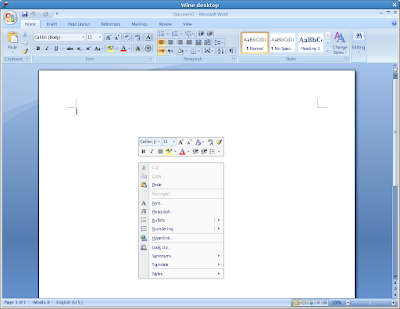
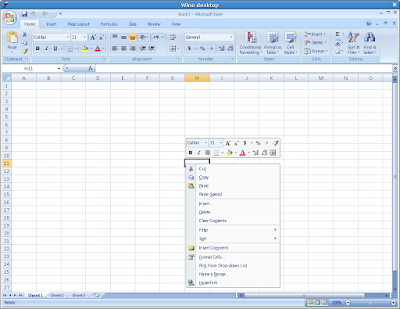
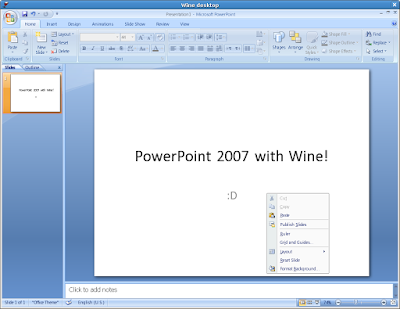
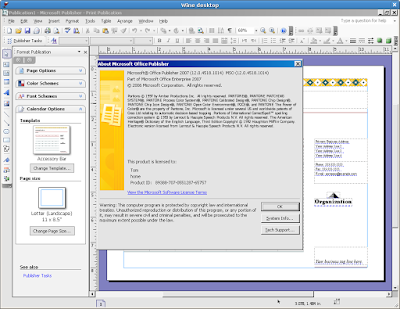
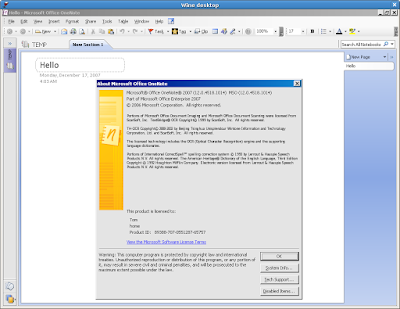
Reference links:
http://www.wine-reviews.net/
http://wine-review.blogspot.com/
http://www.codeweavers.com/
http://www.winehq.com/
Post a Comment